Rust 개발환경 구성 ( Windows, Vscode )
https://docs.microsoft.com/ko-kr/windows/dev-environment/rust/setup
Windows에서 Rust에 대한 개발 환경 설정
Windows에서 Rust로 앱을 개발하는 데 관심이 있는 초급자를 위한 개발 환경을 설정합니다.
docs.microsoft.com
https://www.rust-lang.org/tools/install
Install Rust
A language empowering everyone to build reliable and efficient software.
www.rust-lang.org


64bit 설치 진행
y -> 1로 설치 진행

설치는 끝난거 같다 vscode 설정으로 들어가 본다.
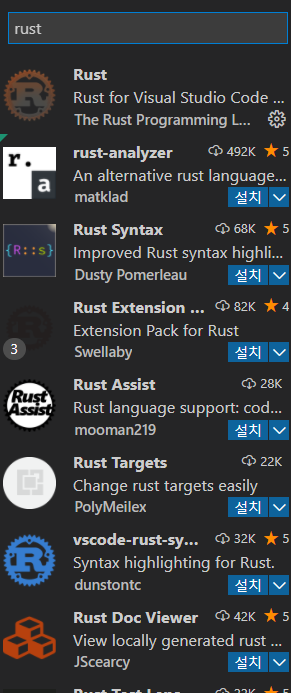
확장 프로그램이 많이 준비되어 있는 것 같다.
아래 있는 걸 설치했다.

https://marketplace.visualstudio.com/items?itemName=vadimcn.vscode-lldb
CodeLLDB - Visual Studio Marketplace
Extension for Visual Studio Code - A native debugger powered by LLDB. Debug C++, Rust and other compiled languages.
marketplace.visualstudio.com
디버깅을 하려면 설치해야 한다.
path적용이 안되어 cargo 명령어가 정상 작동 안 해서 프로그램 재시작을 후에 정상 작동되었다.
cargo 명령어로 프로젝트를 생성한다.

vscode로 가서 실행을 눌러보면

아... 역시나 바로 될 리가 없지..
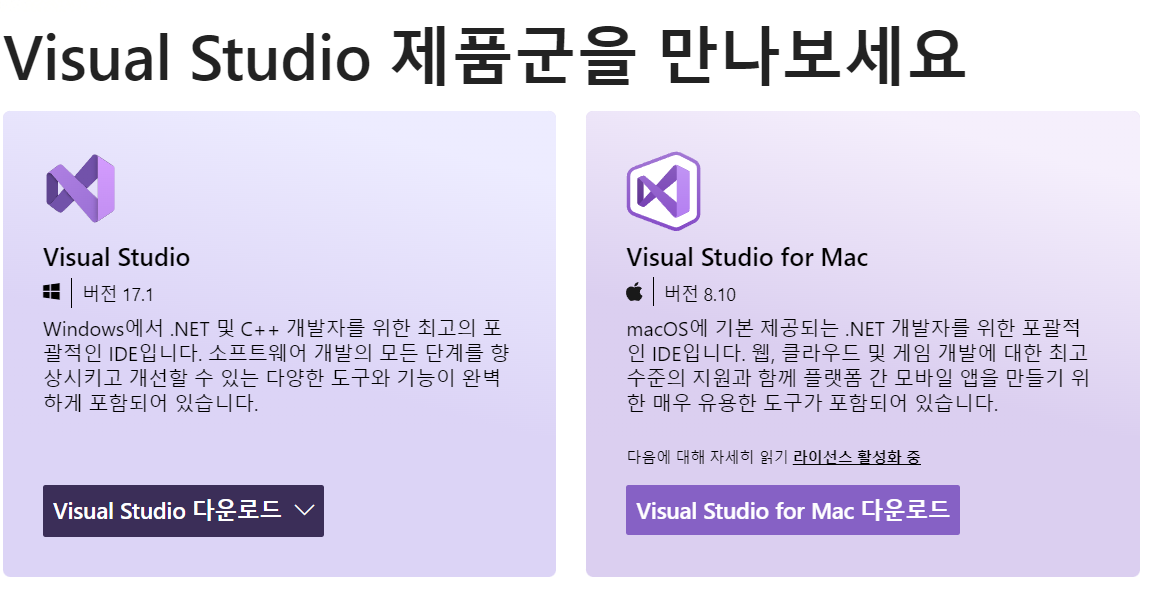
맥 버전 vs라니.. 신기하다

윈도 커뮤니티 버전을 받았다.
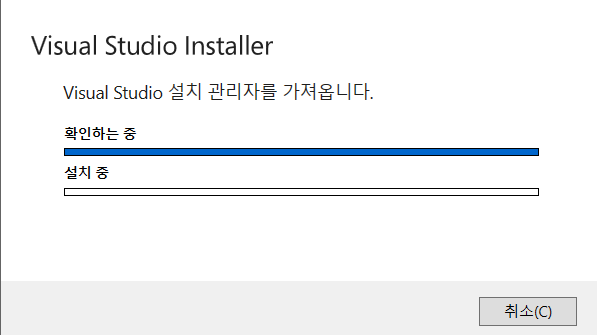
빠르게 설치 go go
설치하고 Vscode를 재시작하니 또 다른 설치가 진행됐다.
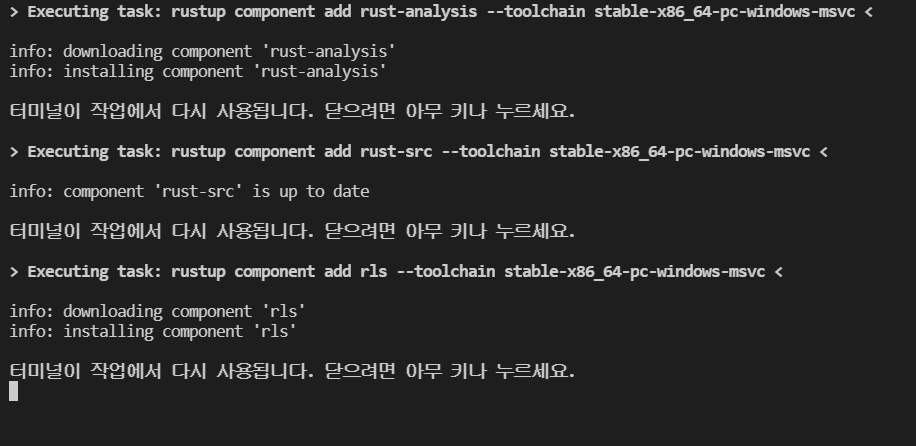
컴퓨터를 재시작해야 되나 보다..

여전히 안된다.
Unable to compile Rust hello world on Windows: linker link.exe not found
I have installed Rust on windows from Rust installation page. After installation I tried running the "hello world" program but got the following error. >cargo run Error Compiling helloworld v...
stackoverflow.com
vc가 설치 안된 건가..
https://docs.microsoft.com/en-US/cpp/windows/latest-supported-vc-redist?view=msvc-170
Latest supported Visual C++ Redistributable downloads
This article lists the download links for the latest versions of Visual C++ Redistributable packages.
docs.microsoft.com

vc++ 설치 go go

또 재시작..
안된다..
https://visualstudio.microsoft.com/ko/downloads/
Visual Studio Tools 다운로드 - Windows, Mac, Linux용 무료 설치
Visual Studio IDE 또는 VS Code를 무료로 다운로드하세요. Windows 또는 Mac에서 Visual Studio Professional 또는 Enterprise Edition을 사용해 보세요.
visualstudio.microsoft.com
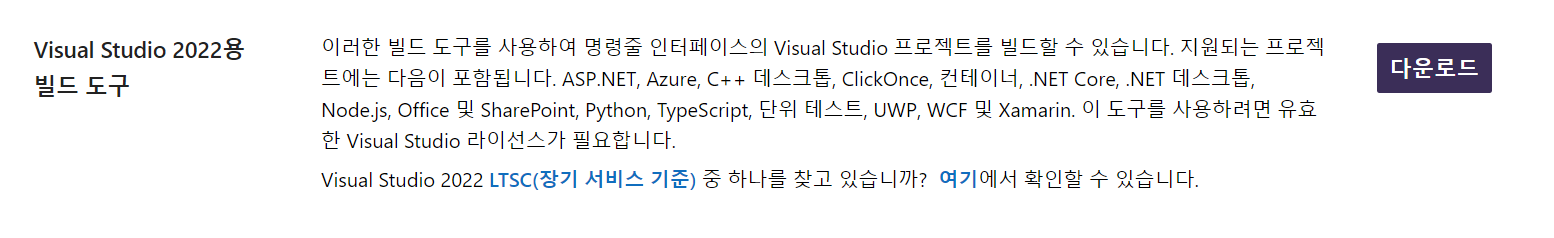
이거였나 보다.. 다시 설치
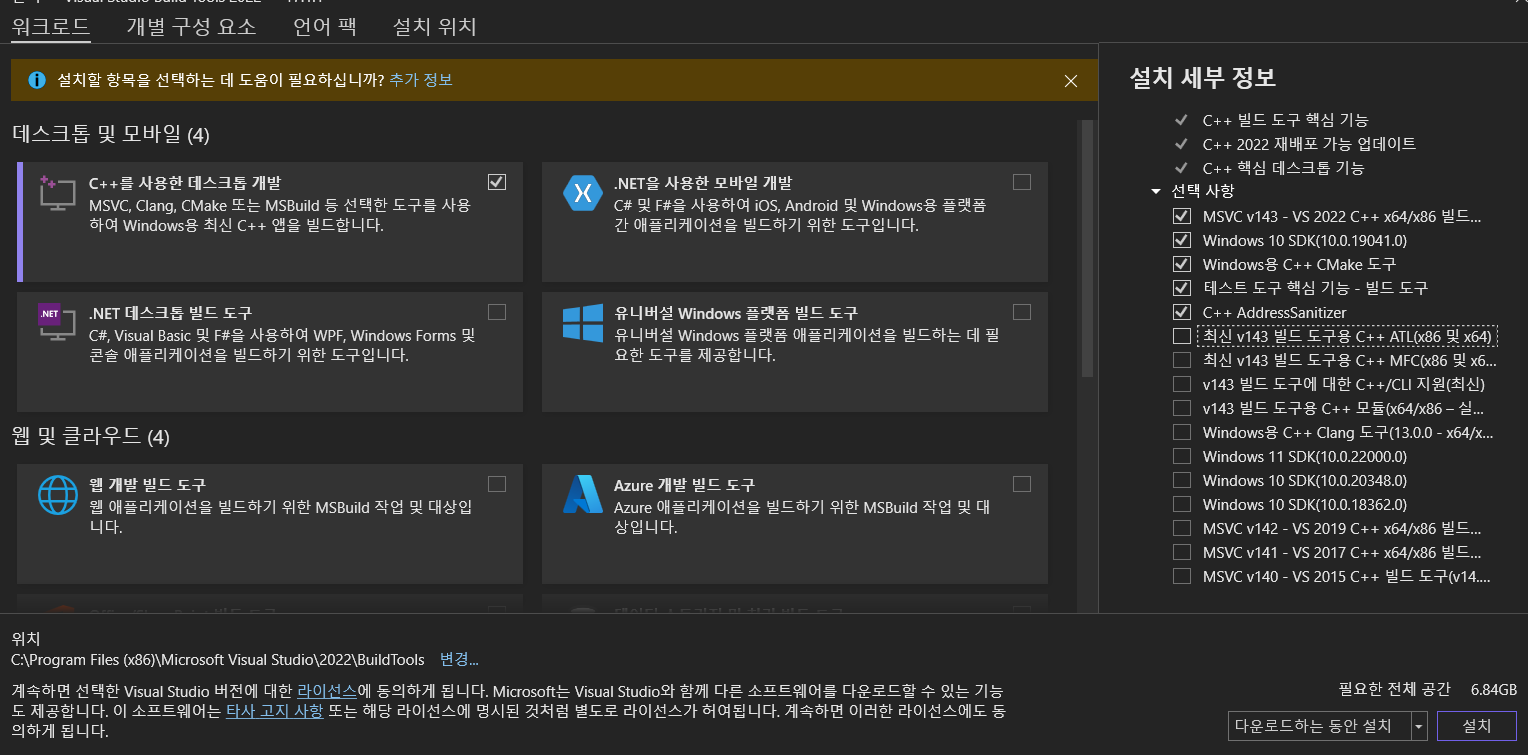
아... 이거 인가보다 용량이 크다! 설치 go go


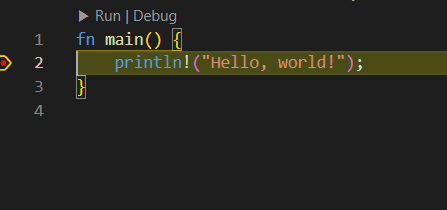
이제 설정이 완료된 것 같다.
디버깅도 잘 걸린다.